QL-570
SSS ve Sorun Giderme |

QL-570
Tarih: 10/15/2020 ID: faqp00000925_001
How to make labels using "Small Address Labels" (P-touch Editor 5.0 for Mac)
Insert the Small Address Labels (1-1/7" x 2-3/7" / 29 mm x 62 mm) into your QL printer.
-
Click
 . Select the printer, and select "2-3/7" x 1-1/7" / 62 mm x 29 mm" from the Media size pull-down menu.
. Select the printer, and select "2-3/7" x 1-1/7" / 62 mm x 29 mm" from the Media size pull-down menu.
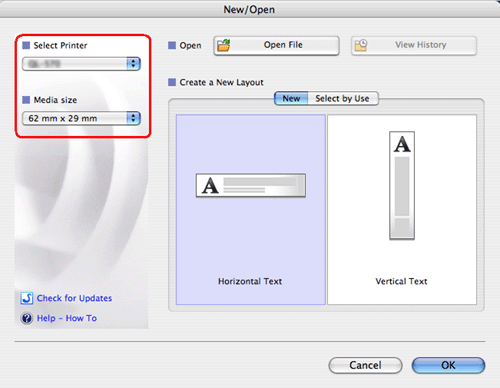
-
Click
 to display the text inspector. If the Orientation is set to "horizontal", the layout window will be displayed as shown below.
to display the text inspector. If the Orientation is set to "horizontal", the layout window will be displayed as shown below.
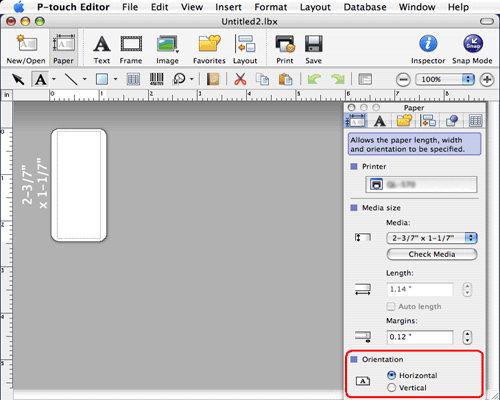
If you change it to Vertical, the layout window will be displayed as shown below.
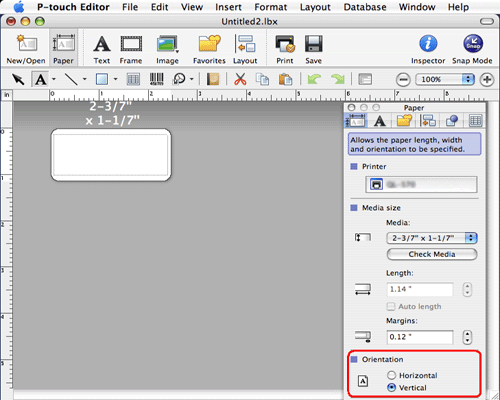
- Type in the text and print the label.
Daha fazla yardıma ihtiyaç duyarsanız, lütfen Brother müşteri hizmetleri ile iletişime geçin:
İçerik Geri Bildirimi
Desteğimizi iyileştirmek için bize yardımcı olmak üzere lütfen aşağıya geri bildiriminizi girin.
Adım 1: Bu sayfadaki bilge size nasıl yardımcı olur?
Adım 2: Eklemek istediğiniz başka bir yorum var mı?
Lütfen bu formun yalnızcı geri bildirim için kullanıldığını unutmayın.