PT-1000
SSS ve Sorun Giderme |

PT-1000
Tarih: 11/06/2020 ID: faqp00000276_000
When I try to use Numbering function, an error occurs.
When the last number to be printed is smaller than the one that you selected in the text, the error message appears.
How to use the Numbering function:
-
Type the text.
-
Press
 to move the cursor under the number that you wish to increase.
to move the cursor under the number that you wish to increase.
-
Press
 . "
. "" appears on the LCD display.
-
Continue pressing
 or
or  until "PRINT OP" is displayed.
until "PRINT OP" is displayed.
-
Press
 .
.
-
Press
 until "NUMBER" is displayed.
until "NUMBER" is displayed.
-
"1 - 9?" appears. Type the last number to be printed.
-
Press
 or
or  to print the labels.
to print the labels.
Example - making the following labels:
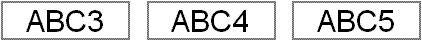
-
Type "ABC3"
-
Move the cursor under "3"
-
Press
 . "
. "" appears.
-
Continue pressing
 or
or  until "PRINT OP" is displayed.
until "PRINT OP" is displayed.
-
Press
 .
.
-
Press
 until "NUMBER" is displayed.
until "NUMBER" is displayed.
-
"1 - 9?" appears. Type the last number to be printed "5".
-
Press
 or
or  to print the labels.
to print the labels.
Daha fazla yardıma ihtiyaç duyarsanız, lütfen Brother müşteri hizmetleri ile iletişime geçin:
İçerik Geri Bildirimi
Desteğimizi iyileştirmek için bize yardımcı olmak üzere lütfen aşağıya geri bildiriminizi girin.
Adım 1: Bu sayfadaki bilge size nasıl yardımcı olur?
Adım 2: Eklemek istediğiniz başka bir yorum var mı?
Lütfen bu formun yalnızcı geri bildirim için kullanıldığını unutmayın.