CM550DX/ CM550
SSS ve Sorun Giderme |

CM550DX/ CM550
Tarih: 06/08/2021 ID: faqh00100657_004
How to register Your Machine with CanvasWorkspace
When you purchase Design Pattern Collection as Disney contents, you must register the machine with CanvasWorkspace before activating the activation code included with the contents.
-
With your machine, press
 in the operation panel to display the settings screen.
in the operation panel to display the settings screen.
-
Touch
 or
or  until [No.] appears.
until [No.] appears.
After the following screen, leave the screen displayed, and then continue with the next step.

-
From your computer or mobile device, access CanvasWorkspace <https://canvasworkspace.brother.com>.
-
Click
 in the upper-right corner of the screen.
in the upper-right corner of the screen.
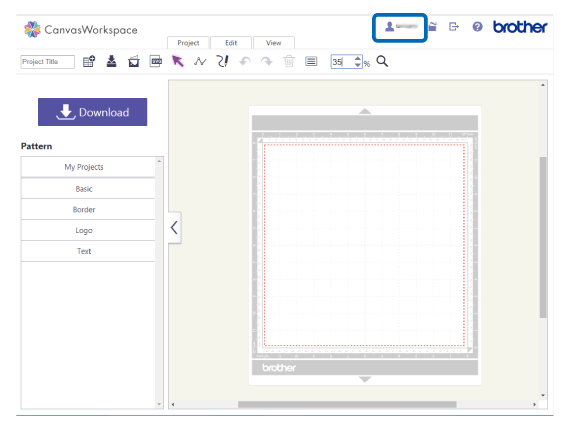
-
Click [Machine(s) Registration].
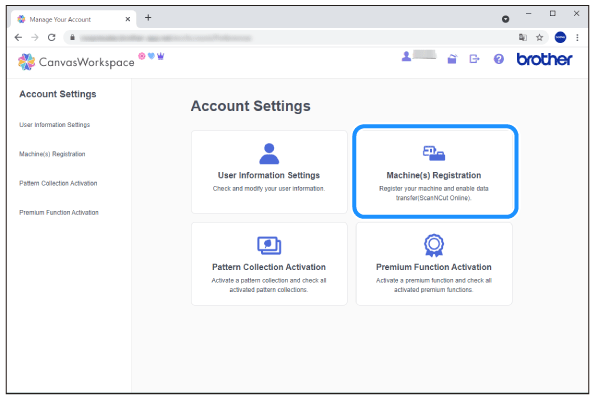
-
Click [Register a New Machine].
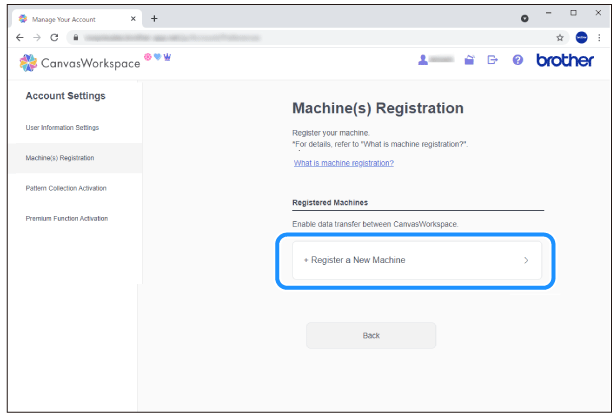
-
Type in your machine number, and then click the [OK] button.
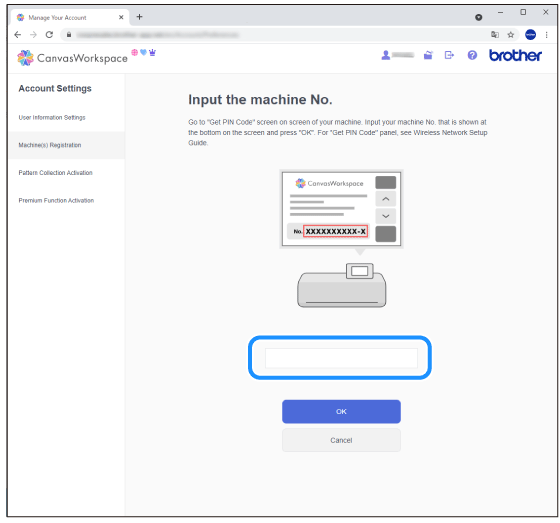
-
Make sure that your machine number appears.
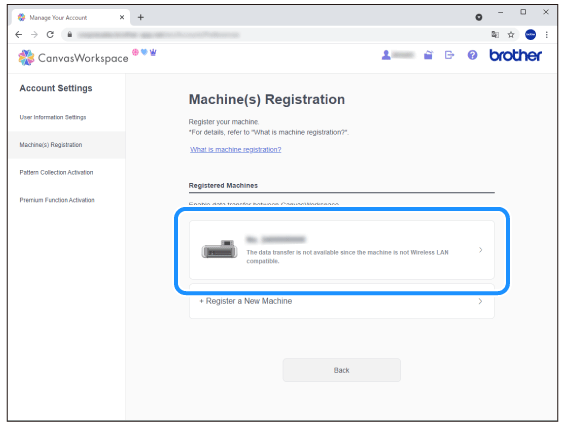
-
The machine registration is complete.
Daha fazla yardıma ihtiyaç duyarsanız, lütfen Brother müşteri hizmetleri ile iletişime geçin:
İçerik Geri Bildirimi
Desteğimizi iyileştirmek için bize yardımcı olmak üzere lütfen aşağıya geri bildiriminizi girin.
Adım 1: Bu sayfadaki bilge size nasıl yardımcı olur?
Adım 2: Eklemek istediğiniz başka bir yorum var mı?
Lütfen bu formun yalnızcı geri bildirim için kullanıldığını unutmayın.
Lütfen buraya iletişim bilgilerinizi veya diğer kişisel bilgilerinizi girmeyin.
(Bize gönderdiğiniz hiçbir Geri Bildirime yanıt vermeyeceğiz.)