DCP-8085DN
SSS ve Sorun Giderme |

DCP-8085DN
Tarih: 04/25/2013 ID: faq00002772_000
I'm printing from Microsoft PowerPoint 2003 but it is not using the settings I select in the Universal Printer Driver. (For Windows XP)
This issue occurs because the Print Settings set in Microsoft PowerPoint 2003 are not applied to Universal Printer Driver. To apply the settings, open the Universal Printer Driver (from the Start Menu) and make the changes.
Please follow the steps below:
- Open Printing Preferences of the Universal Printer Driver. Click here for detailed steps to open Printing Preferences.
- Click the Last used Devices tab and select the Brother device you want to use to print. Click OK.
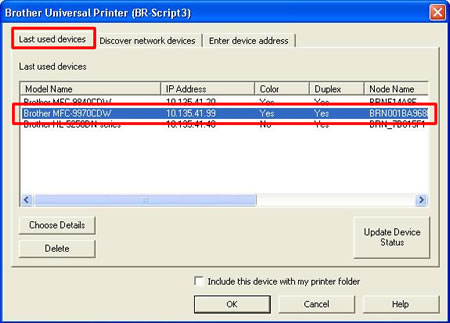
- Make your changes to the settings and click OK.
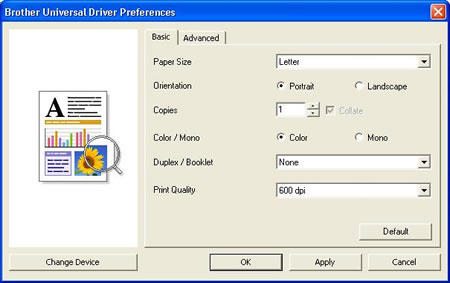
- From inside the PowerPoint document, click File => Print.
- Select the printer driver you want to use and click Print.
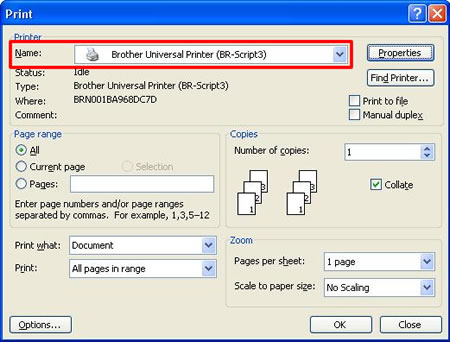
The changes made to the settings will apply to all subsequent documents you print. If you want to print them with the original (default) settings, you will need to change the settings back.
Daha fazla yardıma ihtiyaç duyarsanız, lütfen Brother müşteri hizmetleri ile iletişime geçin:
İçerik Geri Bildirimi
Desteğimizi iyileştirmek için bize yardımcı olmak üzere lütfen aşağıya geri bildiriminizi girin.
Adım 1: Bu sayfadaki bilge size nasıl yardımcı olur?
Adım 2: Eklemek istediğiniz başka bir yorum var mı?
Lütfen bu formun yalnızcı geri bildirim için kullanıldığını unutmayın.