MFC-410CN
SSS ve Sorun Giderme |

MFC-410CN
Tarih: 05/17/2013 ID: faq00002522_000
I replaced my ink cartridge but the LCD is still displaying "Near Empty".
Brother strongly recommends that customers do not use generic ink or refill their Brother ink cartridges. Using non-Brother supplies may affect the hardware performance, print quality and machine reliability since the ink formulation in genuine Brother ink cartridges prevents smearing and clogging of the print head. The Brother limited warranty does not apply to any problem that was caused by the use of unauthorized third party ink and/or cartridges.
> Click here for more information about Genuine Brother Supplies.
If you change the cartridge when the LCD displays "Near Empty", the machine cannot recognize that the cartridge has been replaced. If the "Near Empty" message remains on the LCD, replace the old ink cartridge and use it until the LCD displays "Ink Empty". Replacing the cartridge after the LCD displays "Ink Empty" prevents this problem from occurring.
- If the LCD displays "No Cartridge", click here to check how to clear the message.
- Store the opened new ink cartridge with the cartridge covers in a cool place avoiding direct sunlight until you will use it next time.
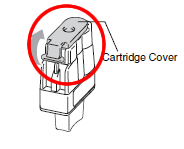
Download Firmware Update Tool
To resolve this issue, please download Firmware Update Tool to get the latest firmware for your Brother machine.
Click here to download Firmware Update Tool.
For some models, the Firmware Update Tool is available only for Windows.
Daha fazla yardıma ihtiyaç duyarsanız, lütfen Brother müşteri hizmetleri ile iletişime geçin:
İçerik Geri Bildirimi
Lütfen bu formun yalnızcı geri bildirim için kullanıldığını unutmayın.