HL-2250DN
SSS ve Sorun Giderme |

HL-2250DN
Tarih: 11/15/2010 ID: faq00002468_000
I cannot print over a network using the XML Paper Specification Printer Driver.
Please try changing the following settings.
- Open Printer Properties of the XML Paper Specification Printer Driver.
(Click here to see the details of how to open Printer Properties.)

- If the User Account Control prompt is displayed, click Continue.

- Click on the Ports tab and click Configure Port....

- Make sure the LPR Byte Counting Enabled box is enabled.
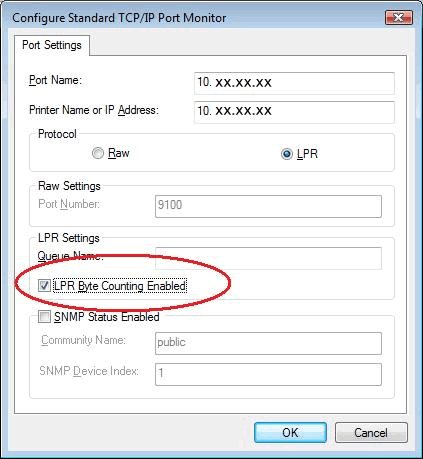
İlgili SSS
- Create or view a XML Paper Specification document
- When I print using the XML Paper Specification Printer Driver, the print out result is not what I exepected, it is very different from the original draft or preview or I cannot print at all.
- The print speed is very slow when I use XML Paper Specification Printer Driver.
Daha fazla yardıma ihtiyaç duyarsanız, lütfen Brother müşteri hizmetleri ile iletişime geçin:
İçerik Geri Bildirimi
Desteğimizi iyileştirmek için bize yardımcı olmak üzere lütfen aşağıya geri bildiriminizi girin.
Adım 1: Bu sayfadaki bilge size nasıl yardımcı olur?
Adım 2: Eklemek istediğiniz başka bir yorum var mı?
Lütfen bu formun yalnızcı geri bildirim için kullanıldığını unutmayın.