FAX-2950
SSS ve Sorun Giderme |

FAX-2950
Tarih: 07/19/2011 ID: faq00000213_027
White lines down the page
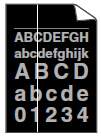
Please check the following points to solve the problem:
- The toner cartridge may be damaged. Put in a new toner cartridge.
Please refer to the instructions, "REPLACE TONER".
- The drum unit may be damaged. Put in a new drum unit.
Please refer to the instructions, "REPLACE DRUM".
- Check if the Toner Settings of Replace Toner is Continue(Continue mode). To check the setting, press Menu, and choose General Setup => Replace Toner.
- Make sure that a torn piece of paper is not stuck inside the machine blocking the scanner.
DCP-7055, DCP-7065DN, FAX-2840, FAX-2950, MFC-7360, MFC-7860DW
Daha fazla yardıma ihtiyaç duyarsanız, lütfen Brother müşteri hizmetleri ile iletişime geçin:
İçerik Geri Bildirimi
Desteğimizi iyileştirmek için bize yardımcı olmak üzere lütfen aşağıya geri bildiriminizi girin.
Adım 1: Bu sayfadaki bilge size nasıl yardımcı olur?
Adım 2: Eklemek istediğiniz başka bir yorum var mı?
Lütfen bu formun yalnızcı geri bildirim için kullanıldığını unutmayın.