MFC-8220
SSS ve Sorun Giderme |

MFC-8220
Tarih: 08/24/2006 ID: faq00000203_002
Why are my sent faxes always received with a black vertical line down the page?
This type of line is typically caused by dirt or white out on the scanner unit. The scanner unit is the mechanism that reads the documents that are being sent or copied. This problem is usually resolved by cleaning the white pressure bar and the scanner glass strip with isopropyl alcohol, and a lint-free cloth.
Please follow the instructions listed below:
-
Unplug the telephone line and then the power cord.
When you re-connect these lines later, make sure to connect the power cord first, then the telephone line. -
Open the control panel cover.
-
Moisten a small piece of clean soft, lint-free cloth with Isopropyl alcohol and carefully remove dirt from the flat white pressure bar and the glass strip of the scanner.
Do not use Isopropyl alcohol to remove dirt from the control panel. It may cause a crack on the panel.
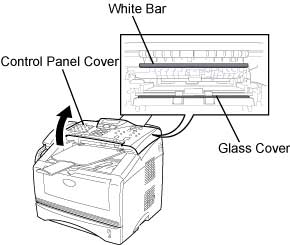
Daha fazla yardıma ihtiyaç duyarsanız, lütfen Brother müşteri hizmetleri ile iletişime geçin:
İçerik Geri Bildirimi
Desteğimizi iyileştirmek için bize yardımcı olmak üzere lütfen aşağıya geri bildiriminizi girin.
Adım 1: Bu sayfadaki bilge size nasıl yardımcı olur?
Adım 2: Eklemek istediğiniz başka bir yorum var mı?
Lütfen bu formun yalnızcı geri bildirim için kullanıldığını unutmayın.