HL-5150D
SSS ve Sorun Giderme |

HL-5150D
Tarih: 06/17/2014 ID: faq00000095_006
How do I install the Optional Tray Unit? - For Europe and Asia/Oceania
-
Turn off the printer power switch, and remove all the cables from the machine.
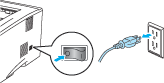
-
Lift the machine carefully with both hands and place it onto the lower tray unit, so that the alignment pins of the lower tray unit are inserted into the guide holes on the bottom of the machine.
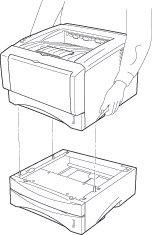
-
Remove the paper tray from the lower tray option, and swap it with the tray already fitted in your machine. Reconnect all cables and switch on the printer.
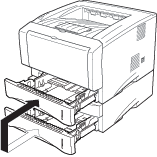
-
Go to Start > Settings > Printers. Right click on your printer and choose Properties. Choose the Accessories tab and click Autodetect, once the lower tray has been detected then click Apply. (Under certain conditions the Autodetect function may be unavailable.)
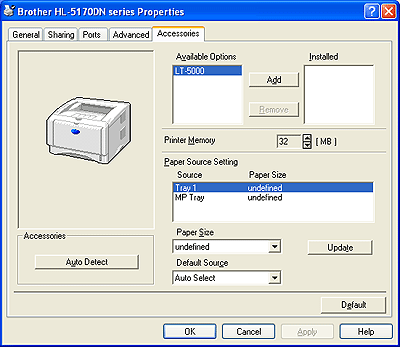
Daha fazla yardıma ihtiyaç duyarsanız, lütfen Brother müşteri hizmetleri ile iletişime geçin:
İçerik Geri Bildirimi
Desteğimizi iyileştirmek için bize yardımcı olmak üzere lütfen aşağıya geri bildiriminizi girin.
Adım 1: Bu sayfadaki bilge size nasıl yardımcı olur?
Adım 2: Eklemek istediğiniz başka bir yorum var mı?
Lütfen bu formun yalnızcı geri bildirim için kullanıldığını unutmayın.