MFC-5100C
SSS ve Sorun Giderme |

MFC-5100C
Tarih: 08/21/2006 ID: faq00000037_002
Black Ink is still wet after printing on Glossy Paper (For PC Printing).
For Windows® users:
Please be sure to select Glossy paper as a Media type from the printer driver when printing on Glossy paper.
To select the Media Type, please follow the steps below;
- Windows® 95/ 98/ 98SE/ Me/ NT/ 2000 users:
Click Start, Settings, then Printers.
Windows® XP users:
Click Start, Printers and Faxes.
- Right click on the Printer Icon and select Properties.
- Windows® 95/ 98/ 98SE/ Me/ NT users:
Open Quality/Color tab.
Windows® 2000/ XP users:
Click on the Printing Preference button and then open Quality/Color tab.
- Select Glossy Paper (3 color) at Media Type section.
Windows® 2000/ XP users:
Click OK.
- Click OK.
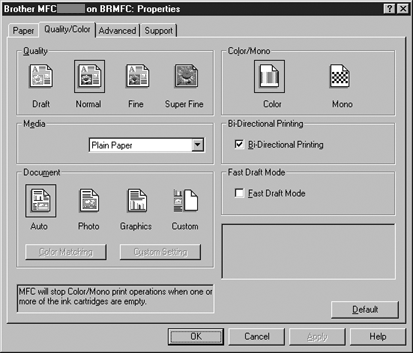
Windows® 95 and NT do not support the USB iterface.
For Macintosh® users:
Please be sure to select Glossy Paper as a Media type from the printer driver when printing on Glossy Paper. To select the Media Type, please follow the steps below:
- Click File -> Print.
- Click on the drop down menu next to Media Type.
- Select the media type you are going to use.
For Mac OS® 9
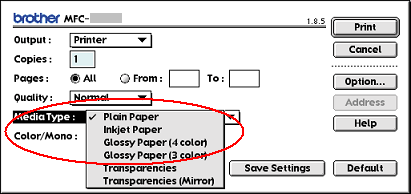
For Mac OS® X

Daha fazla yardıma ihtiyaç duyarsanız, lütfen Brother müşteri hizmetleri ile iletişime geçin:
İçerik Geri Bildirimi
Desteğimizi iyileştirmek için bize yardımcı olmak üzere lütfen aşağıya geri bildiriminizi girin.
Adım 1: Bu sayfadaki bilge size nasıl yardımcı olur?
Adım 2: Eklemek istediğiniz başka bir yorum var mı?
Lütfen bu formun yalnızcı geri bildirim için kullanıldığını unutmayın.