MFC-L6700DW
SSS ve Sorun Giderme |

MFC-L6700DW
Tarih: 02/15/2016 ID: faq00000016_021
Image skewed
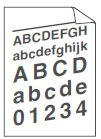
Check the following points to resolve the issue:
- Set the document correctly in the Automatic Document Feeder (ADF) or on the scanner glass if the skew only occurs when making copies.
- Make sure the paper or other print media is loaded correctly in the paper tray and the guides are not too tight or too loose against the paper stack.
- Set the paper guides correctly.
- The paper tray may be too full.
-
Check the paper type and quality.
> Click here to see what kind of paper you can use. - Check for loose objects such as torn paper inside the machine.
-
(For automatic 2-sided printing models)
If the issue only occurs during automatic 2-sided printing, check for torn paper in the 2-sided tray. Verify the 2-sided tray is inserted completely and the back cover is closed completely.
Daha fazla yardıma ihtiyaç duyarsanız, lütfen Brother müşteri hizmetleri ile iletişime geçin:
İçerik Geri Bildirimi
Desteğimizi iyileştirmek için bize yardımcı olmak üzere lütfen aşağıya geri bildiriminizi girin.
Adım 1: Bu sayfadaki bilge size nasıl yardımcı olur?
Adım 2: Eklemek istediğiniz başka bir yorum var mı?
Lütfen bu formun yalnızcı geri bildirim için kullanıldığını unutmayın.