TD-4420DN
คำถามที่พบบ่อย และการแก้ปัญหาเบื้องต้น |

TD-4420DN
วันที่:12/06/2023 หมายเลขรหัส:faqp00000441_002
The media width cannot be selected. Only standard paper sizes can be selected. (P-touch Editor 5.x for Windows)
For TD-4T/TJ-4T series:
To use P-touch Editor, download and install “Printer Driver for P-touch Editor” from the [Downloads] section of this website.
-
Is the printer driver for your printer installed?
When downloaded from the Website, P-touch Editor and the printer driver are separate files. Be sure to download and install both P-touch Editor and the printer driver from the [Downloads] section of this website. -
Your printer may not be the default printer for P-touch Editor.
In P-touch Editor, click on [File] and select [Printer/Page Setup] to display the Printer Setup dialog box.
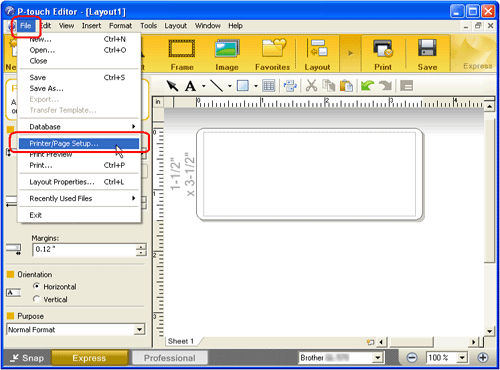
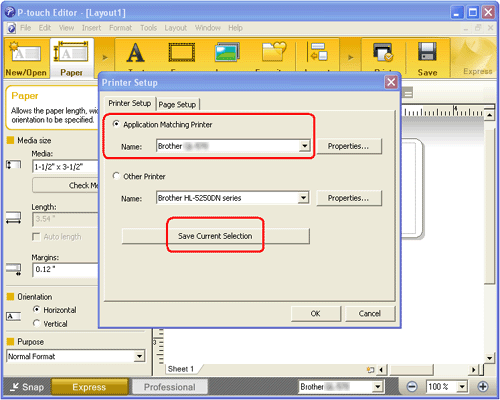
Check that your printer is selected. If not, select it and click the "Save Current Selection" button.
If your printer is listed under "Other Printer", the printer driver has not been installed correctly. Try installing the driver again.
PJ-763MFi, PJ-863, PJ-883, PT-1650, PT-2700, PT-2730, PT-7600, PT-9500PC, PT-9700PC, PT-9800PCN, PT-D450, PT-D600, PT-E550W, PT-E850TKW, PT-P710BT, PT-P750W, PT-P900W, PT-P950NW, QL-500, QL-570, QL-580N, QL-700, QL-720NW, QL-800, QL-820NWB, TD-2020/2020A, TD-2130N, TD-2135N, TD-2135NWB, TD-4000, TD-4100N, TD-4410D, TD-4420DN, TD-4520DN, TD-4550DNWB
หากท่านต้องการความช่วยเหลือเพิ่มเติม โปรดติดต่อฝ่ายบริการลูกค้าของบราเดอร์
ส่วนแสดงความคิดเห็น
เพื่อช่วยเราปรับปรุงการให้การสนับสนุน โปรดแสดงความคิดเห็นเพื่อตอบกลับให้เราทราบตามด้านล่างนี้
ขั้นตอนที่ 1: ข้อมูลบนหน้านี้มีประโยชน์กับท่านมากแค่ไหน?
ขั้นตอนที่ 2: ท่านต้องการแสดงความคิดเห็นเพิ่มเติมหรือไม่?
โปรดทราบว่าแบบฟอร์มนี้ใช้สำหรับการแสดงความคิดเห็นตอบกลับเท่านั้น