QL-500
คำถามที่พบบ่อย และการแก้ปัญหาเบื้องต้น |

QL-500
วันที่:30/11/2020 หมายเลขรหัส:faqp00001067_001
I get an error saying "The roll of labels or tape inside the machine does not match the one selected in the application." (P-touch Editor 5.0 for Windows)
This error message appears when the roll size of the DK roll installed in the machine is different from the one selected in P-touch Editor.
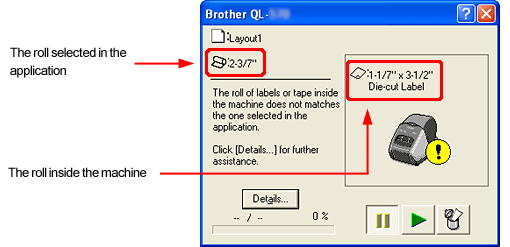
Solution 1:
- Check the roll size selected in P-touch Editor and install the correct DK roll into the machine.
-
Click on
 to print.
to print.
Solution 2:
-
Click on
 to cancel the print job.
to cancel the print job. - Select the roll size in P-touch Editor so that it matches the one installed in the machine, and then try printing again.
You can also use the following [Checks Media] button to automatically detect the roll size of the DK roll installed in the machine.
-
P-touch Editor 5.0 Express mode -
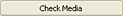
-
P-touch Editor 5.0 Professional mode -

หากท่านต้องการความช่วยเหลือเพิ่มเติม โปรดติดต่อฝ่ายบริการลูกค้าของบราเดอร์
ส่วนแสดงความคิดเห็น
เพื่อช่วยเราปรับปรุงการให้การสนับสนุน โปรดแสดงความคิดเห็นเพื่อตอบกลับให้เราทราบตามด้านล่างนี้
ขั้นตอนที่ 1: ข้อมูลบนหน้านี้มีประโยชน์กับท่านมากแค่ไหน?
ขั้นตอนที่ 2: ท่านต้องการแสดงความคิดเห็นเพิ่มเติมหรือไม่?
โปรดทราบว่าแบบฟอร์มนี้ใช้สำหรับการแสดงความคิดเห็นตอบกลับเท่านั้น