4234D
คำถามที่พบบ่อย และการแก้ปัญหาเบื้องต้น |

4234D
วันที่:08/12/2017 หมายเลขรหัส:faqh00000586_001
How to attach and remove the presser foot
- Turn off the main power and light switch or disconnect the electric supply plug.
-
Raise the presser foot lever.

-
Turn the hand wheel
 so that the mark on the hand wheel is aligned to the line on the machine.
so that the mark on the hand wheel is aligned to the line on the machine. -
Push the button on the presser foot holder and the standard presser foot will be released.

- Raise the presser foot farther by pushing the presser foot lever upward. Then remove the presser foot and store it in a safe location.
-
Again, raise the presser foot farther by pushing the presser foot lever upward. Then place the presser foot just under the presser foot holder <A> so that the groove in the bottom of the presser foot holder <B> is aligned and catches the bar on the top of the foot <C>. Then lower the presser foot lever to attatch the foot, pushing the button on the presser foot.

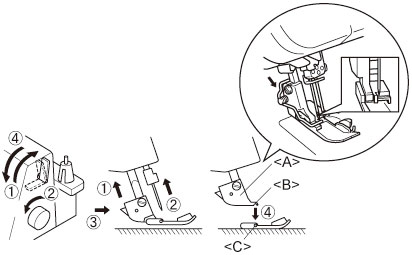
หากท่านต้องการความช่วยเหลือเพิ่มเติม โปรดติดต่อฝ่ายบริการลูกค้าของบราเดอร์
ส่วนแสดงความคิดเห็น
เพื่อช่วยเราปรับปรุงการให้การสนับสนุน โปรดแสดงความคิดเห็นเพื่อตอบกลับให้เราทราบตามด้านล่างนี้
ขั้นตอนที่ 1: ข้อมูลบนหน้านี้มีประโยชน์กับท่านมากแค่ไหน?
ขั้นตอนที่ 2: ท่านต้องการแสดงความคิดเห็นเพิ่มเติมหรือไม่?
โปรดทราบว่าแบบฟอร์มนี้ใช้สำหรับการแสดงความคิดเห็นตอบกลับเท่านั้น