ADS-1700W
คำถามที่พบบ่อย และการแก้ปัญหาเบื้องต้น |

ADS-1700W
วันที่:13/03/2023 หมายเลขรหัส:faq00100526_500
Clean the Sensors
- Turn off and unplug the machine from the electrical socket.
- Open the Top Cover (1) and the Front Cover (2).
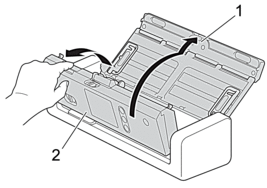
- Wipe off the paper dust accumulated on the Document Scanning Position Sensor (1) with a soft lint-free cloth moistened with water.

- Wipe off the paper dust accumulated on the Card Sensor (1) with a soft lint-free cloth moistened with water.

- Close the Front Cover and the Top Cover.
คุณต้องการความช่วยเหลือเพิ่มเติมหรือไม่?
ส่วนแสดงความคิดเห็น
เพื่อช่วยเราปรับปรุงการให้การสนับสนุน โปรดแสดงความคิดเห็นเพื่อตอบกลับให้เราทราบตามด้านล่างนี้
ขั้นตอนที่ 1: ข้อมูลบนหน้านี้มีประโยชน์กับท่านมากแค่ไหน?
ขั้นตอนที่ 2: ท่านต้องการแสดงความคิดเห็นเพิ่มเติมหรือไม่?
โปรดทราบว่าแบบฟอร์มนี้ใช้สำหรับการแสดงความคิดเห็นตอบกลับเท่านั้น