MFC-L2750DW
คำถามที่พบบ่อย และการแก้ปัญหาเบื้องต้น |

MFC-L2750DW
วันที่:26/06/2020 หมายเลขรหัส:faq00003168_016
Unpack your Brother machine and install the toner cartridge
Follow the steps below to unpack the machine:
NOTE: Illustrations shown below are from a representative product and may differ from your Brother machine.
-
Open the box.

-
Remove the packing foam and unpack the contents.
Confirm that all components are in the box.

-
Peel off blue tape as shown.

-
Open the document cover and remove the transparent sheet.

- Close the document cover.
-
Remove the machine's display protection sheet.

-
Open the front cover.

-
Peel off blue tape.
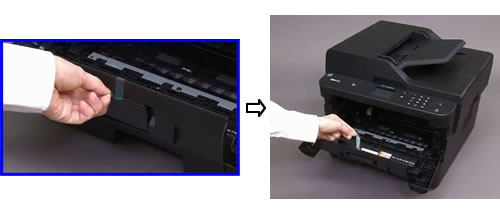
-
Unpack the drum unit and toner cartridge.
Remove the orange packing material.

-
Push the drum unit and toner cartridge assembly firmly into the machine.

-
Close the front cover.

คำถามที่พบบ่อยที่เกี่ยวข้อง
MFC-L2715DW, MFC-L2750DW, MFC-L2770DW
หากท่านต้องการความช่วยเหลือเพิ่มเติม โปรดติดต่อฝ่ายบริการลูกค้าของบราเดอร์
ส่วนแสดงความคิดเห็น
เพื่อช่วยเราปรับปรุงการให้การสนับสนุน โปรดแสดงความคิดเห็นเพื่อตอบกลับให้เราทราบตามด้านล่างนี้
ขั้นตอนที่ 1: ข้อมูลบนหน้านี้มีประโยชน์กับท่านมากแค่ไหน?
ขั้นตอนที่ 2: ท่านต้องการแสดงความคิดเห็นเพิ่มเติมหรือไม่?
โปรดทราบว่าแบบฟอร์มนี้ใช้สำหรับการแสดงความคิดเห็นตอบกลับเท่านั้น