MFC-3360C
คำถามที่พบบ่อย และการแก้ปัญหาเบื้องต้น |

MFC-3360C
วันที่:11/05/2015 หมายเลขรหัส:faq00002492_000
How do I load 10 x 15 Glossy paper into my machine?
To load 10 x 15 glossy paper into your machine follow the instructions below:
-
Remove each sheet at once to prevent smudging or paper jams.
Put the paper into the paper tray with the glossy side down.
Slide the paper side guides (1) and paper length guide (2) to fit the size of the paper.
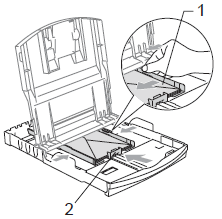
-
When the machine ejects small paper onto the output paper tray you may not be able to reach it.
Make sure printing has finished, and then pull the tray completely out of the machine.
คำถามที่พบบ่อยที่เกี่ยวข้อง
หากท่านต้องการความช่วยเหลือเพิ่มเติม โปรดติดต่อฝ่ายบริการลูกค้าของบราเดอร์
ส่วนแสดงความคิดเห็น
เพื่อช่วยเราปรับปรุงการให้การสนับสนุน โปรดแสดงความคิดเห็นเพื่อตอบกลับให้เราทราบตามด้านล่างนี้
ขั้นตอนที่ 1: ข้อมูลบนหน้านี้มีประโยชน์กับท่านมากแค่ไหน?
ขั้นตอนที่ 2: ท่านต้องการแสดงความคิดเห็นเพิ่มเติมหรือไม่?
โปรดทราบว่าแบบฟอร์มนี้ใช้สำหรับการแสดงความคิดเห็นตอบกลับเท่านั้น