MFC-J3720
คำถามที่พบบ่อย และการแก้ปัญหาเบื้องต้น |

MFC-J3720
วันที่:29/07/2013 หมายเลขรหัส:faq00002411_025
Cover is Open
The following covers may not be completely closed. Check if the following covers are completely closed.
NOTE: Illustrations shown below are from a representative product and may differ from your Brother machine.
- Scanner cover:
- Lift the scanner cover.
- Gently close the scanner cover using the finger holds on each side.
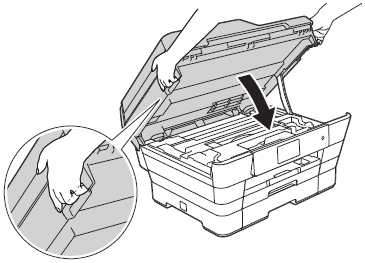
- Make sure the telephone line cord and USB cable (if used) have been guided correctly through the cable channel and out the back of the machine.
- Lift the scanner cover.
- Ink cartridge cover:
Firmly close the ink cartridge cover until it looks into place.

MFC-J3520, MFC-J3720
หากท่านต้องการความช่วยเหลือเพิ่มเติม โปรดติดต่อฝ่ายบริการลูกค้าของบราเดอร์
ส่วนแสดงความคิดเห็น
เพื่อช่วยเราปรับปรุงการให้การสนับสนุน โปรดแสดงความคิดเห็นเพื่อตอบกลับให้เราทราบตามด้านล่างนี้
ขั้นตอนที่ 1: ข้อมูลบนหน้านี้มีประโยชน์กับท่านมากแค่ไหน?
ขั้นตอนที่ 2: ท่านต้องการแสดงความคิดเห็นเพิ่มเติมหรือไม่?
โปรดทราบว่าแบบฟอร์มนี้ใช้สำหรับการแสดงความคิดเห็นตอบกลับเท่านั้น