MFC-9140CDN
คำถามที่พบบ่อย และการแก้ปัญหาเบื้องต้น |

MFC-9140CDN
วันที่:14/02/2013 หมายเลขรหัส:faq00000694_022
Document Jam
If the machine's display shows the message Document Jam, the document was not inserted or fed properly, or the document scanned from the ADF (automatic document feeder) was too long. Follow the steps below to remove the jammed paper depending on where it is jammed in the ADF unit.
NOTE: Illustrations shown below are from a representative product and may differ from your Brother machine.
Case1: Document is jammed in the top of the ADF unit
- Remove any paper from the ADF that is not jammed.
- Open the ADF cover.
- Pull the jammed document out to the left. If the document rips or tears, be sure you remove all small paper scraps to prevent future jams.
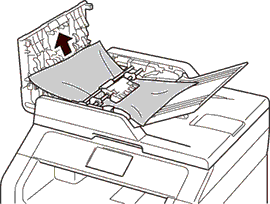
- Close the ADF cover.
- Press
 (Cancel).
(Cancel).
Case2: Document is jammed under the document cover
- Remove any paper from the ADF that is not jammed.
- Lift the document cover.
- Pull the jammed document out to the right. If the document rips or tears, be sure you remove all small paper scraps to prevent future jams.
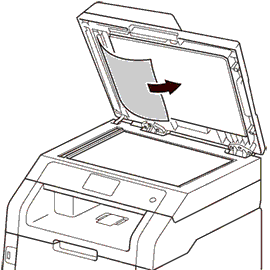
- Close the document cover.
- Press
 (Cancel).
(Cancel).
Case3: Removing small documents jammed in the ADF
- Lift the document cover.
- Insert a piece of stiff paper, such as cardstock, into the ADF to push any small paper scraps through.
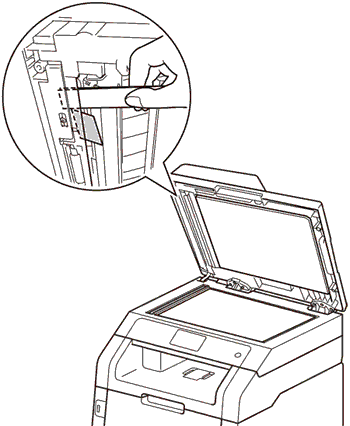
- Close the document cover.
- Press
 (Cancel).
(Cancel).
Case4: Document is jammed at the output tray
- Remove any paper from the ADF that is not jammed.
- Pull the jammed document out to the right.
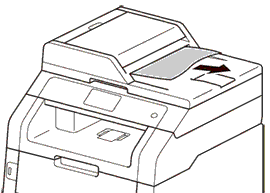
- Press
 (Cancel).
(Cancel).
MFC-9140CDN, MFC-9330CDW, MFC-L8850CDW, MFC-L9550CDW
หากท่านต้องการความช่วยเหลือเพิ่มเติม โปรดติดต่อฝ่ายบริการลูกค้าของบราเดอร์
ส่วนแสดงความคิดเห็น
เพื่อช่วยเราปรับปรุงการให้การสนับสนุน โปรดแสดงความคิดเห็นเพื่อตอบกลับให้เราทราบตามด้านล่างนี้
ขั้นตอนที่ 1: ข้อมูลบนหน้านี้มีประโยชน์กับท่านมากแค่ไหน?
ขั้นตอนที่ 2: ท่านต้องการแสดงความคิดเห็นเพิ่มเติมหรือไม่?
โปรดทราบว่าแบบฟอร์มนี้ใช้สำหรับการแสดงความคิดเห็นตอบกลับเท่านั้น