HL-5350DN
คำถามที่พบบ่อย และการแก้ปัญหาเบื้องต้น |

HL-5350DN
วันที่:17/01/2014 หมายเลขรหัส:faq00000646_003
Where is the Manual 2-sided(Duplex) setting option in the Mac OS X 10.3 driver or greater?
Refer to the instructions below:
-
Select Paper Handling.
-
[For Mac OS X 10.3 and 10.4 users]
Choose Odd numbered pages and print. Turn the paper over and reload it in the tray, and then choose Even numbered pages and print.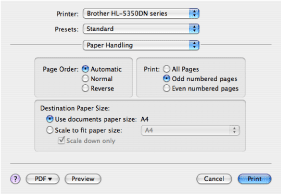
[For Mac OS X 10.5 or later users]
Choose Odd Only and print. Turn the paper over and reload it in the tray, and then choose Even Only and print.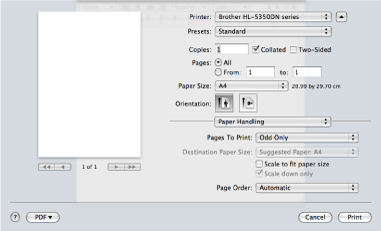
คุณต้องการความช่วยเหลือเพิ่มเติมหรือไม่?
ส่วนแสดงความคิดเห็น
เพื่อช่วยเราปรับปรุงการให้การสนับสนุน โปรดแสดงความคิดเห็นเพื่อตอบกลับให้เราทราบตามด้านล่างนี้
ขั้นตอนที่ 1: ข้อมูลบนหน้านี้มีประโยชน์กับท่านมากแค่ไหน?
ขั้นตอนที่ 2: ท่านต้องการแสดงความคิดเห็นเพิ่มเติมหรือไม่?
โปรดทราบว่าแบบฟอร์มนี้ใช้สำหรับการแสดงความคิดเห็นตอบกลับเท่านั้น