MFC-L8690CDW
คำถามที่พบบ่อย และการแก้ปัญหาเบื้องต้น |

MFC-L8690CDW
วันที่:14/09/2021 หมายเลขรหัส:faq00000316_502
Replace the Belt Unit
Before starting the replacement procedure, see Related Information: Replace Supplies.
- Make sure the machine is turned on.
- Press the front cover release button and pull open the front cover.

- Hold the drum unit's green handle. Pull the drum unit out of the machine until it stops.

- Turn the green lock lever (1) counterclockwise until it locks in the release position. Holding the green handles of the drum unit, lift the front of the drum unit and remove it from the machine.

- IMPORTANT
-
Hold the green handles of the drum unit when you carry it. DO NOT hold the sides of the drum unit.

- Hold the green handle of the belt unit with both hands and lift the belt unit up, then pull it out.

- Unpack the new belt unit and install the new belt unit in the machine. Make sure the belt unit is level and fits firmly into place.

- NOTE
- To avoid print quality problems, DO NOT touch the shaded parts shown in the illustrations.

- Make sure the green lock lever (1) is in the release position, as shown in the illustration.
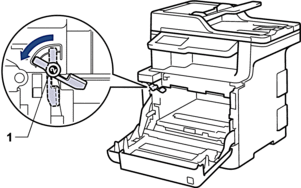
- Gently slide the drum unit into the machine until it stops at the green lock lever.

- Turn the green lock lever clockwise to the lock position.
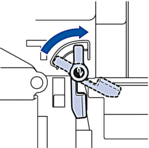
- Using the green handle, push the drum unit back into the machine until it locks in place.

- Close the machine's front cover.
คำถามที่พบบ่อยที่เกี่ยวข้อง
MFC-L8690CDW, MFC-L8900CDW
หากท่านต้องการความช่วยเหลือเพิ่มเติม โปรดติดต่อฝ่ายบริการลูกค้าของบราเดอร์
ส่วนแสดงความคิดเห็น
เพื่อช่วยเราปรับปรุงการให้การสนับสนุน โปรดแสดงความคิดเห็นเพื่อตอบกลับให้เราทราบตามด้านล่างนี้
ขั้นตอนที่ 1: ข้อมูลบนหน้านี้มีประโยชน์กับท่านมากแค่ไหน?
ขั้นตอนที่ 2: ท่านต้องการแสดงความคิดเห็นเพิ่มเติมหรือไม่?
โปรดทราบว่าแบบฟอร์มนี้ใช้สำหรับการแสดงความคิดเห็นตอบกลับเท่านั้น