MFC-260C
คำถามที่พบบ่อย และการแก้ปัญหาเบื้องต้น |

MFC-260C
วันที่:01/06/2007 หมายเลขรหัส:faq00000252_004
Is there any way to reduce Ink consumption when printing from my computer?
Reducing the print resolution will reduce ink consumption. However please note that the print quality will not be as sharp.
*To change the print resolution,
For Windows Users:
- For Windows 2000 users:
Click Start -> Settings -> Printers.
For Windows XP users:
Click Start -> Printers and Faxes.
For Windows Vista™ users:
Click Start-> Control Panel -> Hardware and Sound-> Printers
- Right click the printer icon and select Printing Preference.
- Click the Advanced tab and choose the color icon.
- In the Color/Grayscale section, verify that grayscale is selected when printing a black and white document. If color is selected, ink is wasted unnecessarily.
- Click Apply -> OK.
For Mac OS X Users:
- Select Print Settings from the print box.
- Select Grayscale at Color/Grayscale section.
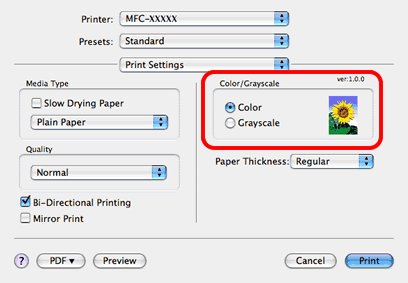
If you are not having a print quality problem, DO NOT clean the print head.
หากท่านต้องการความช่วยเหลือเพิ่มเติม โปรดติดต่อฝ่ายบริการลูกค้าของบราเดอร์
ส่วนแสดงความคิดเห็น
เพื่อช่วยเราปรับปรุงการให้การสนับสนุน โปรดแสดงความคิดเห็นเพื่อตอบกลับให้เราทราบตามด้านล่างนี้
ขั้นตอนที่ 1: ข้อมูลบนหน้านี้มีประโยชน์กับท่านมากแค่ไหน?
ขั้นตอนที่ 2: ท่านต้องการแสดงความคิดเห็นเพิ่มเติมหรือไม่?
โปรดทราบว่าแบบฟอร์มนี้ใช้สำหรับการแสดงความคิดเห็นตอบกลับเท่านั้น