HL-5040
คำถามที่พบบ่อย และการแก้ปัญหาเบื้องต้น |

HL-5040
วันที่:17/06/2014 หมายเลขรหัส:faq00000095_006
How do I install the Optional Tray Unit? - For Europe and Asia/Oceania
-
Turn off the printer power switch, and remove all the cables from the machine.
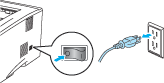
-
Lift the machine carefully with both hands and place it onto the lower tray unit, so that the alignment pins of the lower tray unit are inserted into the guide holes on the bottom of the machine.
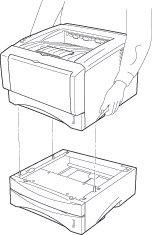
-
Remove the paper tray from the lower tray option, and swap it with the tray already fitted in your machine. Reconnect all cables and switch on the printer.
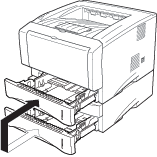
-
Go to Start > Settings > Printers. Right click on your printer and choose Properties. Choose the Accessories tab and click Autodetect, once the lower tray has been detected then click Apply. (Under certain conditions the Autodetect function may be unavailable.)
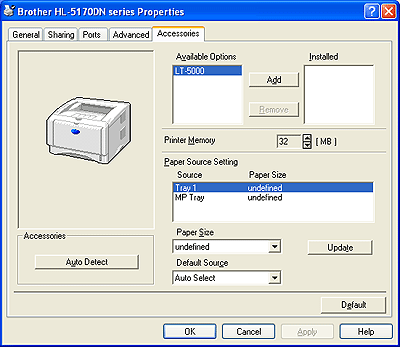
หากท่านต้องการความช่วยเหลือเพิ่มเติม โปรดติดต่อฝ่ายบริการลูกค้าของบราเดอร์
ส่วนแสดงความคิดเห็น
เพื่อช่วยเราปรับปรุงการให้การสนับสนุน โปรดแสดงความคิดเห็นเพื่อตอบกลับให้เราทราบตามด้านล่างนี้
ขั้นตอนที่ 1: ข้อมูลบนหน้านี้มีประโยชน์กับท่านมากแค่ไหน?
ขั้นตอนที่ 2: ท่านต้องการแสดงความคิดเห็นเพิ่มเติมหรือไม่?
โปรดทราบว่าแบบฟอร์มนี้ใช้สำหรับการแสดงความคิดเห็นตอบกลับเท่านั้น