MFC-9440CN
คำถามที่พบบ่อย และการแก้ปัญหาเบื้องต้น |

MFC-9440CN
วันที่:22/06/2007 หมายเลขรหัส:faq00000046_002
I'm using Windows. What format are the attachments when a document is scanned to e-mail and is a special viewer needed?
You can choose from several file formats when using the Scan to E-mail feature.
- Windows Bitmap (*.bmp)
- JPEG (*.jpg)
- TIFF- Uncompressed (*.tif)
- TIFF- Compressed (*.tif)
- TIFF Multi-Page- Uncompressed (*.tif)
- TIFF Multi-Page- Compressed (*.tif)
- Portable Network Graphics (*.png)
- PDF (*.pdf)
If you select TIFF or JPEG attachment format, you don't need a special viewer.
To change the default E-mail attachment file type, right-click the E-mail button on the ControlCenter, click ControlCenter Configuration and click the Software Button tab. From the File Type drop-down, make your selection and click OK.

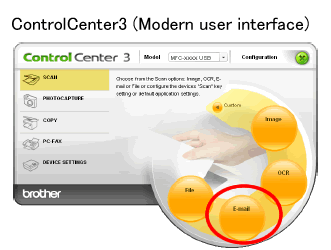

หากท่านต้องการความช่วยเหลือเพิ่มเติม โปรดติดต่อฝ่ายบริการลูกค้าของบราเดอร์
ส่วนแสดงความคิดเห็น
เพื่อช่วยเราปรับปรุงการให้การสนับสนุน โปรดแสดงความคิดเห็นเพื่อตอบกลับให้เราทราบตามด้านล่างนี้
ขั้นตอนที่ 1: ข้อมูลบนหน้านี้มีประโยชน์กับท่านมากแค่ไหน?
ขั้นตอนที่ 2: ท่านต้องการแสดงความคิดเห็นเพิ่มเติมหรือไม่?
โปรดทราบว่าแบบฟอร์มนี้ใช้สำหรับการแสดงความคิดเห็นตอบกลับเท่านั้น