MFC-5100C
คำถามที่พบบ่อย และการแก้ปัญหาเบื้องต้น |

MFC-5100C
วันที่:21/08/2006 หมายเลขรหัส:faq00000037_002
Black Ink is still wet after printing on Glossy Paper (For PC Printing).
For Windows® users:
Please be sure to select Glossy paper as a Media type from the printer driver when printing on Glossy paper.
To select the Media Type, please follow the steps below;
- Windows® 95/ 98/ 98SE/ Me/ NT/ 2000 users:
Click Start, Settings, then Printers.
Windows® XP users:
Click Start, Printers and Faxes.
- Right click on the Printer Icon and select Properties.
- Windows® 95/ 98/ 98SE/ Me/ NT users:
Open Quality/Color tab.
Windows® 2000/ XP users:
Click on the Printing Preference button and then open Quality/Color tab.
- Select Glossy Paper (3 color) at Media Type section.
Windows® 2000/ XP users:
Click OK.
- Click OK.
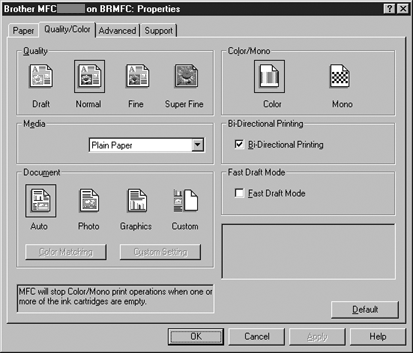
Windows® 95 and NT do not support the USB iterface.
For Macintosh® users:
Please be sure to select Glossy Paper as a Media type from the printer driver when printing on Glossy Paper. To select the Media Type, please follow the steps below:
- Click File -> Print.
- Click on the drop down menu next to Media Type.
- Select the media type you are going to use.
For Mac OS® 9
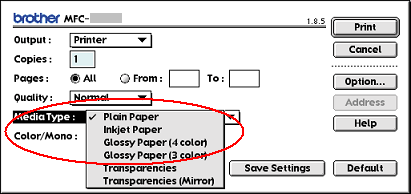
For Mac OS® X

หากท่านต้องการความช่วยเหลือเพิ่มเติม โปรดติดต่อฝ่ายบริการลูกค้าของบราเดอร์
ส่วนแสดงความคิดเห็น
เพื่อช่วยเราปรับปรุงการให้การสนับสนุน โปรดแสดงความคิดเห็นเพื่อตอบกลับให้เราทราบตามด้านล่างนี้
ขั้นตอนที่ 1: ข้อมูลบนหน้านี้มีประโยชน์กับท่านมากแค่ไหน?
ขั้นตอนที่ 2: ท่านต้องการแสดงความคิดเห็นเพิ่มเติมหรือไม่?
โปรดทราบว่าแบบฟอร์มนี้ใช้สำหรับการแสดงความคิดเห็นตอบกลับเท่านั้น