CM600
Vanliga frågor & felsökning |
Datum: 2017-07-10 ID: faqh00000697_000
The mat or the material catches on a feed roller during cutting/drawing.
Possible Causes (or Results)
- The mat’s adhesive strength has decreased, or the material is not secured.
- The material extends from the adhesive area of the mat.
Solutions
-
Press the “Start/Stop” button to stop the operation.
-
Follow the instructions on the screen, and press the “Feed” button
 to feed out the mat.
to feed out the mat.
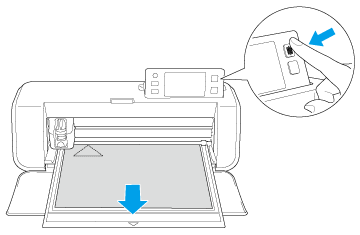
If the mat does not feed out, turn off the machine (1), remove the holder (2), and then manually feed out the mat (3).
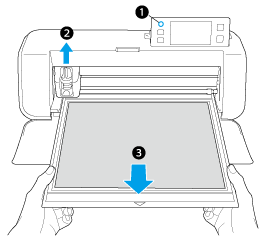
-
After feeding out the mat, replace it with a new one or attach the material while keeping it within the adhesive area of the mat.
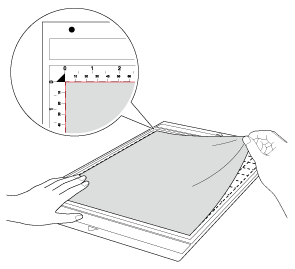
The cutting mats used by this machine have been redeveloped with a different design, type, function, etc.
For details, refer to Important information about Mat.
Feedback om innehållet
Hjälp oss att göra vår support bättre genom att lämna din feedback nedan.
Steg 1: Hur hjälper informationen på den här sidan dig?
Steg 2: Vill du lägga till ytterligare kommentarer?
Observera att detta formulär endast används för feedback.
