RJ-3230B
Vanliga frågor & felsökning |

RJ-3230B
Datum: 2021-08-18 ID: faqp00100552_000
How do I connect the printer to a mobile device using NFC? (for Android™ devices)
The default pairing settings varies depending on your model and region.
(For Wireless LAN models) You can also use Wireless Direct.
-
Confirm that the printer's Bluetooth® settings and the mobile device's Bluetooth and NFC settings are enabled.
-
Touch your mobile device to the printer.
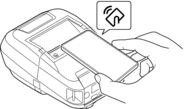
- The printer's Bluetooth mode must be set to [Classic & LE], [Classic], or [Low Energy].
- Not all Android™ devices may connect to your printer successfully.
Om du behöver mer hjälp kontaktar du Brothers kundtjänst:
Feedback om innehållet
Hjälp oss att göra vår support bättre genom att lämna din feedback nedan.
Steg 1: Hur hjälper informationen på den här sidan dig?
Steg 2: Vill du lägga till ytterligare kommentarer?
Observera att detta formulär endast används för feedback.