RJ-3230B
Vanliga frågor & felsökning |

RJ-3230B
Datum: 2021-08-18 ID: faqp00100375_001
How to use the Roll Holder Stop
The Roll Holder Stop prevents the Roll Guides from closing. It is ideal to reduce the distance needed to extend the Roll Guides to load the roll.
-
Remove the backing paper from the two locations on the Roll Holder Stop, as shown in the illustration.
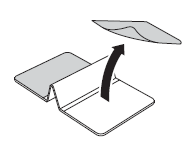
-
Extend the Roll Guides outward and attach the Roll Holder Stop to the innermost part of the groove.
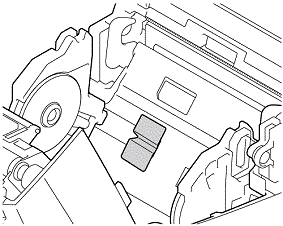
- The Roll Holder Stop is compatible with the 76 mm (3 in.) roll width.
- Attach the Roll Holder Stop with the Roll Guides extended outward.
- The Roll Holder Stop can be attached to either side of the groove.
- Attach the Roll Holder Stop to prevent surplus air from accumulating between the adhesive layer and the printer.
- Clean the pasted part of the printer before attaching.
Om du behöver mer hjälp kontaktar du Brothers kundtjänst:
Feedback om innehållet
Hjälp oss att göra vår support bättre genom att lämna din feedback nedan.
Steg 1: Hur hjälper informationen på den här sidan dig?
Steg 2: Vill du lägga till ytterligare kommentarer?
Observera att detta formulär endast används för feedback.