RJ-2030
Vanliga frågor & felsökning |
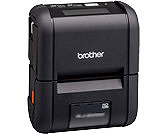
RJ-2030
Datum: 2019-10-21 ID: faqp00100285_000
The printed label length is not as expected.
-
Check that you entered the media information correctly using Paper Size Setup in the Printer Setting Tool.
Refer to "Using the Printer Setting Tool (for Windows)". -
Check that the media sensor is not dirty.
Use a dry cotton swab to wipe the media sensor (1) shown in the following illustrations.
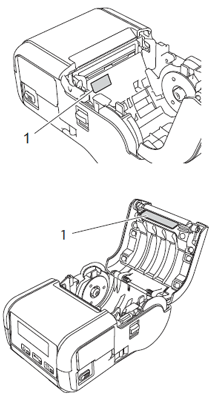
- Check that there are no items blocking the media sensor.
Feedback om innehållet
Hjälp oss att göra vår support bättre genom att lämna din feedback nedan.
Steg 1: Hur hjälper informationen på den här sidan dig?
Steg 2: Vill du lägga till ytterligare kommentarer?
Observera att detta formulär endast används för feedback.