PJ-823
Vanliga frågor & felsökning |

PJ-823
Datum: 2019-10-15 ID: faqp00001665_004
How to identify the printer's firmware version
You can confirm the firmware version by printing the printer settings report.
To print the printer settings report:
- Turn the printer on and make sure no paper is loaded.
-
Press and hold the
 (Feed) button until the DATA indicator lights in red.
(Feed) button until the DATA indicator lights in red. - Insert a piece of genuine Brother thermal paper into the printer’s paper input slot. The report will print automatically, and then the printer will return to the idle mode.
- Check the "PROGRAM VERSION" for the printer's firmware version.
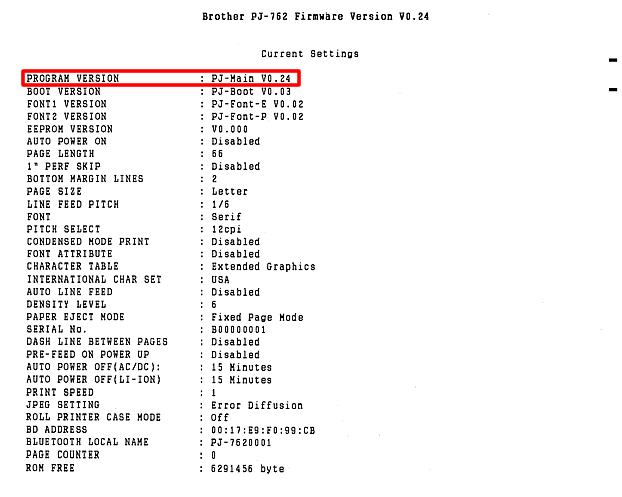
Om du behöver mer hjälp kontaktar du Brothers kundtjänst:
Feedback om innehållet
Hjälp oss att göra vår support bättre genom att lämna din feedback nedan.
Steg 1: Hur hjälper informationen på den här sidan dig?
Steg 2: Vill du lägga till ytterligare kommentarer?
Observera att detta formulär endast används för feedback.