RJ-4230B
Vanliga frågor & felsökning |

RJ-4230B
Datum: 2018-09-21 ID: faqp00001469_010
How to install the rechargeable Li-ion battery
-
Unlock and pull out the battery cover.
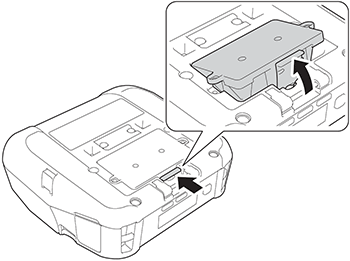
-
Insert the battery until it locks into place.
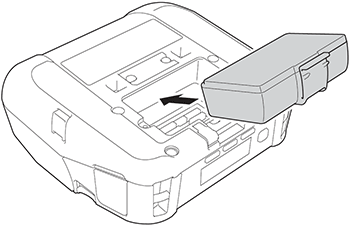
To remove the battery, reverse the installation procedure.
Do not lose the battery cover.
• For RJ-4230B-L / RJ-4250WB-L
-
Unlock and pull out the battery.
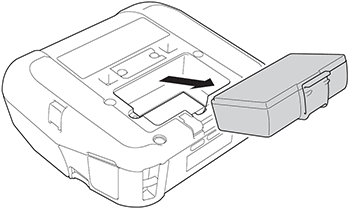
-
Remove the insulated sheet.
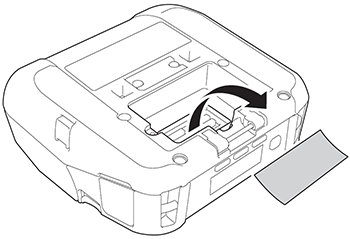
-
Insert the battery until it locks into place.
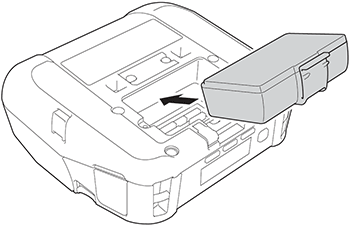
Make sure you charge the rechargeable Li-ion battery (PA-BT-006) either in the printer, or in the charger before initial use.
To learn how to charge the battery, see "How to charge the rechargeable Li-ion battery".
Feedback om innehållet
Hjälp oss att göra vår support bättre genom att lämna din feedback nedan.
Steg 1: Hur hjälper informationen på den här sidan dig?
Steg 2: Vill du lägga till ytterligare kommentarer?
Observera att detta formulär endast används för feedback.