RJ-2140
Vanliga frågor & felsökning |

RJ-2140
Datum: 2020-03-30 ID: faqp00001468_005
How to connect to an AC power outlet (Optional)
Connect the printer to a nearby AC power outlet to charge the rechargeable battery.
- Make sure that the rechargeable Li-ion battery is installed in the printer.
- Open the interface cover and connect the AC adapter to the printer.
- Connect the AC power cord to the AC adapter.
-
Connect the AC power cord to a nearby AC power outlet (100 - 240 VAC, 50 - 60 Hz).
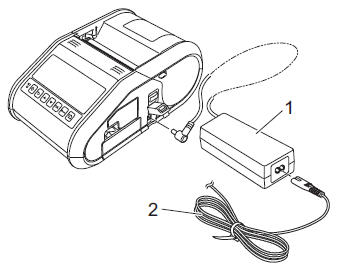
1. AC adapter
2. AC power cord
The AC adapter and AC power cord are optional accessories. Purchase the adapter and power cord appropriate for the region where the printer will be used.
Om du behöver mer hjälp kontaktar du Brothers kundtjänst:
Feedback om innehållet
Hjälp oss att göra vår support bättre genom att lämna din feedback nedan.
Steg 1: Hur hjälper informationen på den här sidan dig?
Steg 2: Vill du lägga till ytterligare kommentarer?
Observera att detta formulär endast används för feedback.