RJ-2030
Vanliga frågor & felsökning |
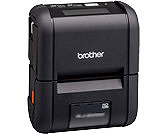
RJ-2030
Datum: 2019-10-24 ID: faqp00001448_007
The print quality is poor.
Clean the print head or roller.
Dust or dirt on the print head or platen roller may prevent it from turning freely.
To see how to clean the print head or roller, click here.
Adjust the printing density.
The print density can be specified in the Printer Setting Tool.
-
Connect the printer to be configured to the computer.
-
Start the Printer Setting Tool.
Refer to "Using the Printer Setting Tool (for Windows)".
-
The [Printer Setting Tool] window appears.
Select the printer and click the [Device Settings...] button.
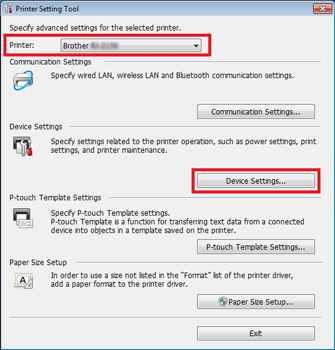
-
The [Device Settings] window appears.
In the Basic tab, select the desired settings from the pull-down menus.
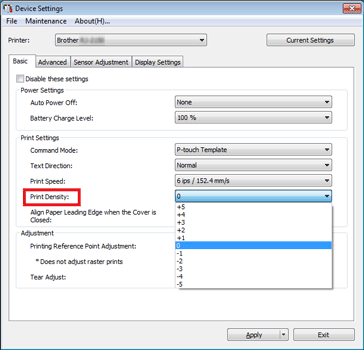
- Click [Apply] to save the settings in the printer.
Om du behöver mer hjälp kontaktar du Brothers kundtjänst:
Feedback om innehållet
Hjälp oss att göra vår support bättre genom att lämna din feedback nedan.
Steg 1: Hur hjälper informationen på den här sidan dig?
Steg 2: Vill du lägga till ytterligare kommentarer?
Observera att detta formulär endast används för feedback.