PT-3600
Vanliga frågor & felsökning |

PT-3600
Datum: 2020-09-10 ID: faqp00000569_000
How can I use the Sequential Numbering Feature? (P-touch Editor 3.2 for Mac)
To use Sequential Numbering Feature:
- Type the text.
- Highlight the number that you wish to increase.
-
Select "Numbering" from the "Edit" menu.
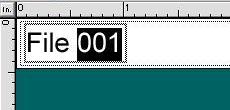
- Select "Print" from the "File" menu to open the print dialog box.
-
Select "P-touch Editor" from the pull-down menu.
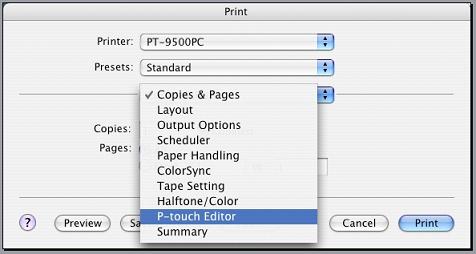
- Type in the number of labels to be printed while increasing the values in the Numbering field.
-
Click the print button.
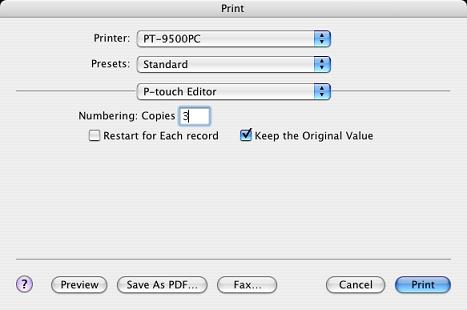
- The labels will print in sequential order.
Om du behöver mer hjälp kontaktar du Brothers kundtjänst:
Feedback om innehållet
Hjälp oss att göra vår support bättre genom att lämna din feedback nedan.
Steg 1: Hur hjälper informationen på den här sidan dig?
Steg 2: Vill du lägga till ytterligare kommentarer?
Observera att detta formulär endast används för feedback.