CM260
Vanliga frågor & felsökning |
Datum: 2021-06-08 ID: faqh00100657_004
How to register Your Machine with CanvasWorkspace
When you purchase Design Pattern Collection as Disney contents, you must register the machine with CanvasWorkspace before activating the activation code included with the contents.
-
With your machine, press
 in the operation panel to display the settings screen.
in the operation panel to display the settings screen.
-
Touch
 or
or  until [No.] appears.
until [No.] appears.
After the following screen, leave the screen displayed, and then continue with the next step.
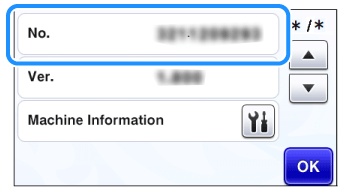
-
From your computer or mobile device, access CanvasWorkspace <https://canvasworkspace.brother.com>.
-
Click
 in the upper-right corner of the screen.
in the upper-right corner of the screen.
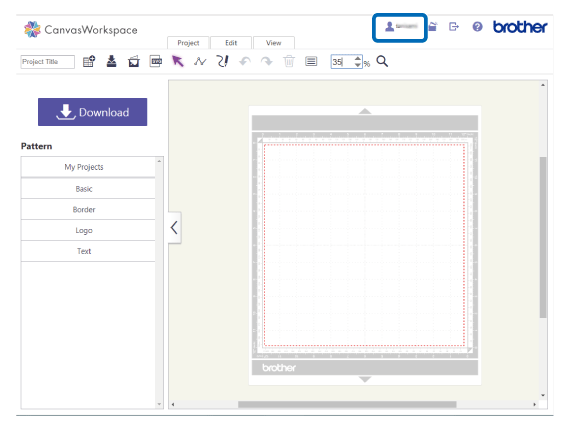
-
Click [Machine(s) Registration].
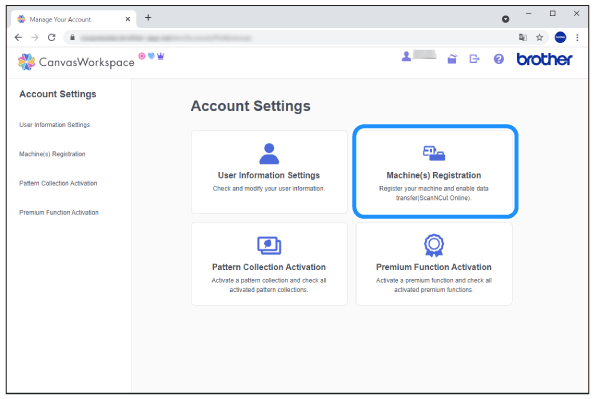
-
Click [Register a New Machine].
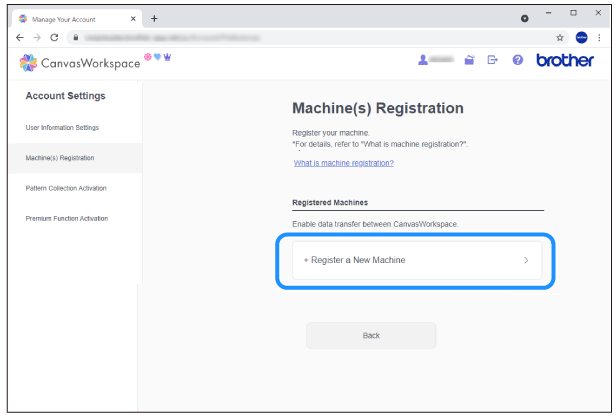
-
Type in your machine number, and then click the [OK] button.
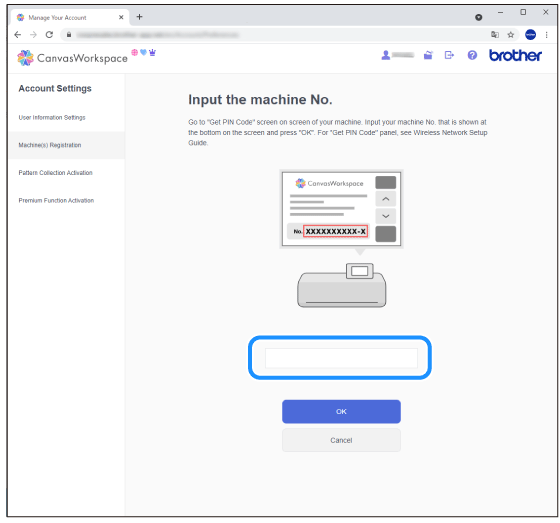
-
Make sure that your machine number appears.
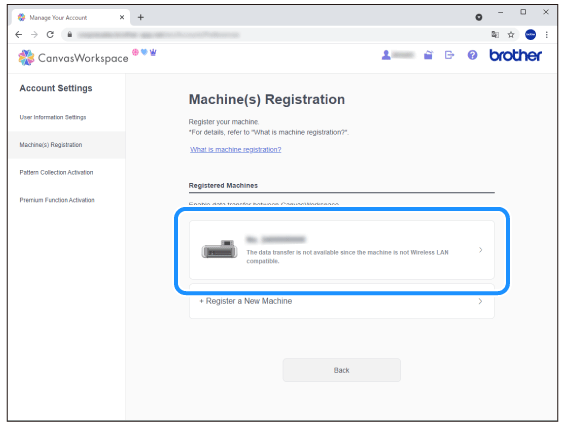
-
The machine registration is complete.
Om du behöver mer hjälp kontaktar du Brothers kundtjänst:
Feedback om innehållet
Hjälp oss att göra vår support bättre genom att lämna din feedback nedan.
Steg 1: Hur hjälper informationen på den här sidan dig?
Steg 2: Vill du lägga till ytterligare kommentarer?
Observera att detta formulär endast används för feedback.
