Innov-is XE1
Vanliga frågor & felsökning |

Innov-is XE1
Datum: 2024-02-02 ID: faqh00100624_006
Tutorial videos on how to use the machine [Video instructions]
Tutorial videos for basic operations, various functions and maintenance.
Click on the image to play the video instructions.
- The movies are being streamed from YouTube. (Opening new window.)
- The movies are the same as those built into the product.
- Video contents may change without prior notice.
1. Basic Operation
 |
|
|---|---|
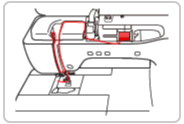 |
|
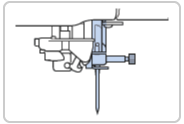 |
2. Embroidery
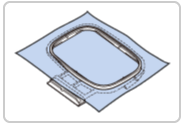 |
Preparing the machine for embroidery and hooping the fabric in the embroidery frame |
|---|---|
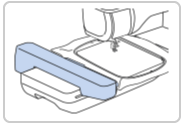 |
|
 |
|
 |
|
 |
Using My Design Snap to position an embroidery design in Easy mode & Advanced mode |
 |
Positioning using My Design Snap and an embroidery positioning sticker as reference point |
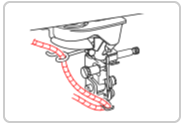 |
Embroidering couching patterns
Note: This feature is available on machines activated with the Upgrade kit I. |
 |
Note: This feature is available on machines activated with the Upgrade kit I. |
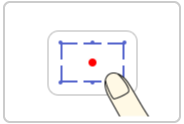 |
Note: This feature is available on machines activated with the Upgrade kit I. |
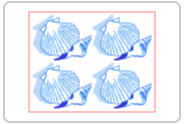 |
Placing the patterns repeatedly throughout the embroidery area using the matrix copy
Note: This feature is available on machines activated with the Upgrade kit I. |
 |
Note:
The magnetic frame in the movie is the optional accessory to be purchased separately. |
 |
Note: This feature is available on machines activated with the Upgrade kit I. |
3. My Design Center
 |
Creating a quilt with the stippling pattern around the embroidery pattern |
|---|---|
 |
|
 |
|
 |
|
 |
4. Settings
 |
|---|
5. Maintenance
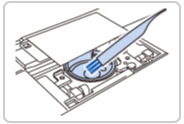 |
|
|---|---|
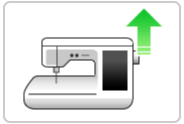 |
|
 |
Updating the machine's software using a wireless LAN connection
Note: This feature is available after updating the machine's software to version 2.0 or higher. |
Innov-is XE1
Om du behöver mer hjälp kontaktar du Brothers kundtjänst:
Feedback om innehållet
Observera att detta formulär endast används för feedback.