CM700
Vanliga frågor & felsökning |
Datum: 2016-12-19 ID: faqh00100586_000
The WLAN Automatic Update Function does not work correctly. What should I do?
Symptom 1
![]() does not appear in the home screen.
does not appear in the home screen.
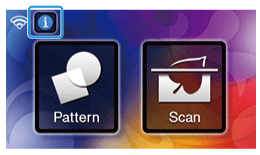
Remedy 1
Check that this machine is connected to a wireless network.
If the wireless indicator does not appear in the upper-left corner of the pattern category selection screen, the machine cannot be connected to a wireless network.
Perform the operation described in Remedy 3.
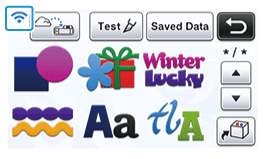
Remedy 2
If the software version for the machine is earlier than Ver. 2.30, update the machine to the latest version.
Download the program from "Downloads", and then follow the instructions to update the software.
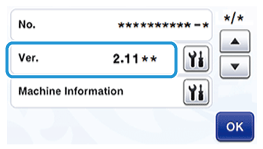
If there is no problem with the WLAN connection, display page 5 of the settings screen.
Touch  beside "Ver.", and then follow the on-screen instructions to update the software.
beside "Ver.", and then follow the on-screen instructions to update the software.

Symptom 2
If “Failed to save file. Referring to the manual, update again using USB media.” appeared.
Remedy
Download the program from "Downloads", and then follow the instructions to perform the update again.
Om du behöver mer hjälp kontaktar du Brothers kundtjänst:
Feedback om innehållet
Observera att detta formulär endast används för feedback.
Ange inte kontaktuppgifter eller annan personlig information här.
(Vi kommer inte att svara på någon feedback som du skickar till oss.)
