Innov-is NV880E
Vanliga frågor & felsökning |

Innov-is NV880E
Datum: 2015-11-12 ID: faqh00100060_001
How do I change the font type in the embroidery pattern?
After text has been entered, the font can be changed.
-
Press "Font Edit".
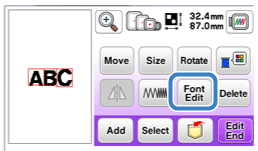
-
Press
 .
.
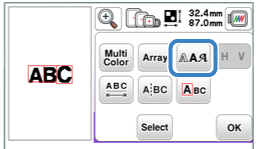
-
Select the font that you wish to use.
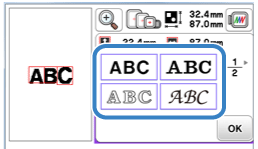
The text appears in the screen with the new font applied.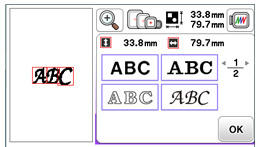
Depending on the font that was selected, it may not be possible to change the font.
Om du behöver mer hjälp kontaktar du Brothers kundtjänst:
Feedback om innehållet
Hjälp oss att göra vår support bättre genom att lämna din feedback nedan.
Steg 1: Hur hjälper informationen på den här sidan dig?
Steg 2: Vill du lägga till ytterligare kommentarer?
Observera att detta formulär endast används för feedback.