Innov-is 750E
Vanliga frågor & felsökning |

Innov-is 750E
Datum: 2015-05-14 ID: faqh00000378_001
How do I create a space between characters?
The space is created by selecting  key in the selection screen of built-in characters.
key in the selection screen of built-in characters.
-
Press the key to return to the previous page(e.g.
 ,
, ,
,  ,
, )
)
or the key to move to the next page(e.g. ,
, ,
, ,
, ) until you find
) until you find  key.
key.
-
Press
 key.
key.
-
The letter "_" should appear at the top of your screen as shown in the diagram.
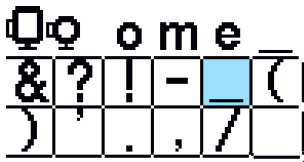
Om du behöver mer hjälp kontaktar du Brothers kundtjänst:
Feedback om innehållet
Hjälp oss att göra vår support bättre genom att lämna din feedback nedan.
Steg 1: Hur hjälper informationen på den här sidan dig?
Steg 2: Vill du lägga till ytterligare kommentarer?
Observera att detta formulär endast används för feedback.