DCP-J140W
Vanliga frågor & felsökning |

DCP-J140W
Datum: 2018-11-08 ID: faq00002783_000
Scan a document and e-mail it as an attachment (For Macintosh)
You can scan a document directly into your default E-mail application using ControlCenter2, so you can send the scanned data as an attachment.
NOTE: Illustrations shown below are from a representative product and operating system and may differ from your Brother machine and operating system.
- Load your document.
- Click the Scan tab. If you want to change the scan settings, click here to see how to change scan settings.
-
Click E-mail. Your default E-mail application will open and the scanned data will be attached to a new, blank email.
If the Scan to E-mail dialog box appear, click Start Scanning. Your default E-mail application will start and the image will be attached to a new E-mail.
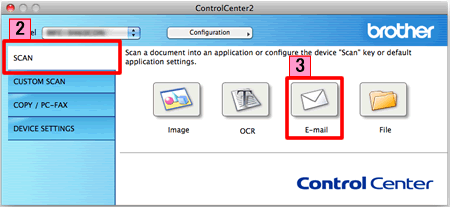
Feedback om innehållet
Hjälp oss att göra vår support bättre genom att lämna din feedback nedan.
Steg 1: Hur hjälper informationen på den här sidan dig?
Steg 2: Vill du lägga till ytterligare kommentarer?
Observera att detta formulär endast används för feedback.