HL-2460
Vanliga frågor & felsökning |

HL-2460
Datum: 2006-10-16 ID: faq00002138_000
How can I enable/disable the Quick Print Setup Utility?
The Quick Print Setup utility is normally used to quickly change printer driver settings. If you wish to monitor the status of the printer via the "Status Monitor" function, the Quick Print Setup utility must be enabled.
How to enable/disable the Quick Print Setup utility:
To enable the Quick Print setup utility go into the properties of the printer driver, select the 'Advanced tab' and then select the 'Device Options' icon.
Select "On" to enable Quick Print Setup or "Off" to disable it.
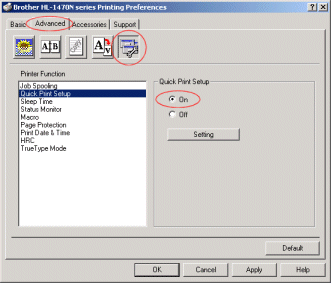
Feedback om innehållet
Hjälp oss att göra vår support bättre genom att lämna din feedback nedan.
Steg 1: Hur hjälper informationen på den här sidan dig?
Steg 2: Vill du lägga till ytterligare kommentarer?
Observera att detta formulär endast används för feedback.