HL-5150D
Vanliga frågor & felsökning |

HL-5150D
Datum: 2014-01-17 ID: faq00000504_000
Where is the Auto 2-sided(Duplex) setting option in the Mac OS X 10.3 driver or greater?
Refer to the instructions below:
-
Select "Print" from the "File" menu and open the "Print" dialogue.
-
Select the "Layout" option in the "Presets" section.
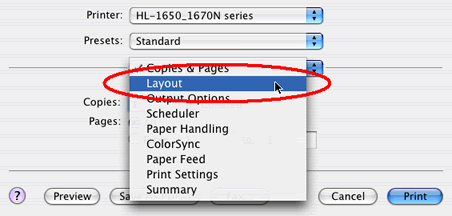
-
You will find "Two Sided Printing" option. Select this option if you wish to print using the Auto 2-sided(Duplex) option.
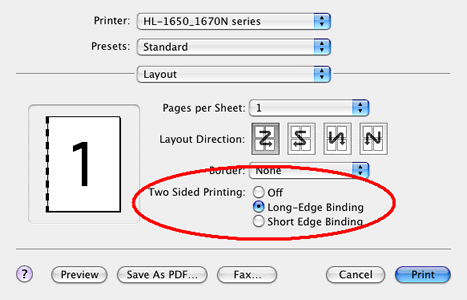
Om du behöver mer hjälp kontaktar du Brothers kundtjänst:
Feedback om innehållet
Hjälp oss att göra vår support bättre genom att lämna din feedback nedan.
Steg 1: Hur hjälper informationen på den här sidan dig?
Steg 2: Vill du lägga till ytterligare kommentarer?
Observera att detta formulär endast används för feedback.