DCP-L5500DN
Vanliga frågor & felsökning |

DCP-L5500DN
Datum: 2018-07-17 ID: faq00000211_029
White lines across the page
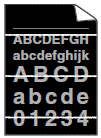
Check the following points to resolve the issue.
- Select the appropriate media type in the printer driver.
-
(Not available for some models)
Select the appropriate media type in the menu setting. - The issue may disappear by itself. Print multiple blank pages to clear this issue, especially if the machine has not been used for a long time.
-
Clean the drum unit.
> Click here to see how to clean the drum unit. -
The drum unit may be damaged. Replace the drum unit with a new drum unit.
> Click here to see how to replace the drum unit.
Om du behöver mer hjälp kontaktar du Brothers kundtjänst:
Feedback om innehållet
Hjälp oss att göra vår support bättre genom att lämna din feedback nedan.
Steg 1: Hur hjälper informationen på den här sidan dig?
Steg 2: Vill du lägga till ytterligare kommentarer?
Observera att detta formulär endast används för feedback.