HL-1650
Vanliga frågor & felsökning |

HL-1650
Datum: 2013-04-26 ID: faq00000011_013
White spots appear in areas of dense black printing.
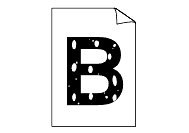
Please check the following points:
-
Make sure that you use paper that meets our specifications. To see what kind of paper you can use, click here.
-
Make sure the printer's environment is appropriate because conditions such as high humidity can cause hollow print.
-
Choose "Thick paper" mode in the printer driver, or use thinner paper than you are currently using. Check if the setting next to "Media Type" is as it should be.
Feedback om innehållet
Hjälp oss att göra vår support bättre genom att lämna din feedback nedan.
Steg 1: Hur hjälper informationen på den här sidan dig?
Steg 2: Vill du lägga till ytterligare kommentarer?
Observera att detta formulär endast används för feedback.