PJ-673
Часто задаваемые вопросы и устранение неполадок |

PJ-673
Дата: 03.03.2014 Номер: faqp00100065_000
When I try to print, the wireless LAN is disabled even though I have enabled it.
When you turn the printer ON and hold down the power button too long, the wireless LAN switches from ON to OFF and vice versa. (If you want to turn the printer OFF, simply press the power button twice quickly.) To avoid accidentally changing the wireless LAN setting by holding down the power button, you can make the printer always enable wireless LAN during power up by using the Brother PJ-673 Utility.
You need to install the driver and make sure the printer is in USB mode by holding down the power button until the wireless LAN light goes off. Then connect the printer and start the utility.
Please follow the steps below:
-
Click the “WLAN Settings” button to open the WLAN Settings dialog box.
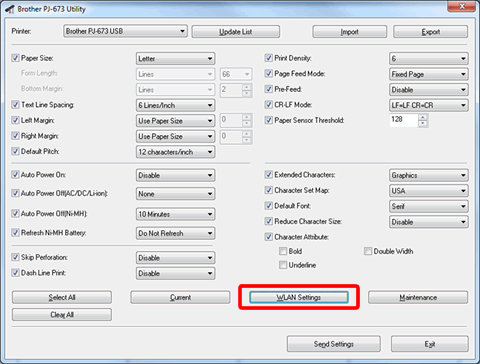
-
Select “Wireless LAN by Default” and click “Send Settings”.

Если вам потребуется дополнительная помощь, обратитесь в службу поддержки Brother:
Отзывы о материалах
Обратите внимание, что эта форма используется только для отправки отзывов.