PJ-623
Часто задаваемые вопросы и устранение неполадок |

PJ-623
Дата: 24.12.2014 Номер: faqp00001454_001
The paper is jammed in the printer.
If paper becomes jammed, remove the paper according to the following procedure.
<Method 1>
Press and hold the  (Feed) button.
(Feed) button.
The drive motor will start and move slowly for a few seconds, then move faster as long as you hold the button down. This can be repeated as many times as necessary.
If this does not eject the jammed paper, try " Method 2" below.
<Method 2>
-
Gently open the release cover completely.
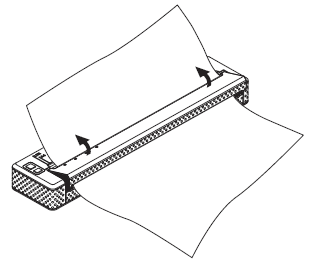
-
Gently pull the paper out of the printer in either direction.
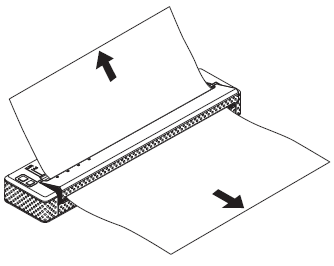
- Close the release cover.
- Insert a new sheet of paper and print again. <see the FAQ: How to insert paper>
Если вам потребуется дополнительная помощь, обратитесь в службу поддержки Brother:
Отзывы о материалах
Чтобы помочь нам улучшить поддержку пользователей, просим вас поделиться своим мнением, ответив на вопросы ниже.
Шаг 1. Насколько помогла вам информация, представленная на этой странице?
Шаг 2. Есть ли у вас какие-либо дополнительные комментарии?
Обратите внимание, что эта форма используется только для отправки отзывов.