RJ-4230B
Часто задаваемые вопросы и устранение неполадок |

RJ-4230B
Дата: 25.04.2018 Номер: faqp00001073_010
How do I insert/change the paper or label roll?
For best performance, use genuine Brother RD rolls.
-
Push the roll cover release lever to open the roll compartment cover.
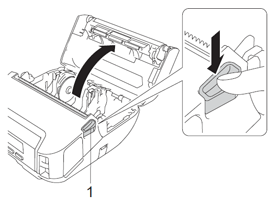
1 Roll cover release lever
-
Slide both roll guides outwards.
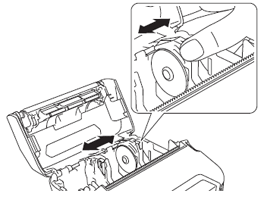
-
Insert the roll.
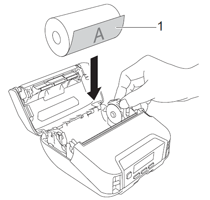
1 Print surface (faces outwards on the roll)
-
Close the roll compartment cover until it locks.
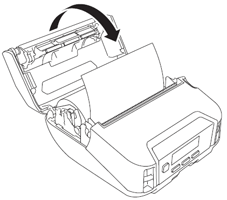
-
When using die-cut label, set the paper type to [Die-cut Label], and press the
 (Feed) / OK button after inserting the roll. The printer will feed the label to the top of form position.
(Feed) / OK button after inserting the roll. The printer will feed the label to the top of form position. - To remove the roll, reverse the installation procedure.
- Make sure inserted rolls turn correctly.
Если вам потребуется дополнительная помощь, обратитесь в службу поддержки Brother:
Отзывы о материалах
Чтобы помочь нам улучшить поддержку пользователей, просим вас поделиться своим мнением, ответив на вопросы ниже.
Шаг 1. Насколько помогла вам информация, представленная на этой странице?
Шаг 2. Есть ли у вас какие-либо дополнительные комментарии?
Обратите внимание, что эта форма используется только для отправки отзывов.