DCP-130C
Часто задаваемые вопросы и устранение неполадок |

DCP-130C
Дата: 11.05.2015 Номер: faq00002019_001
When printing from my Apple Mac OS X, the print is coming out mirrored.
Select "Print Settings" from the print box and uncheck the "Mirror Print" option.
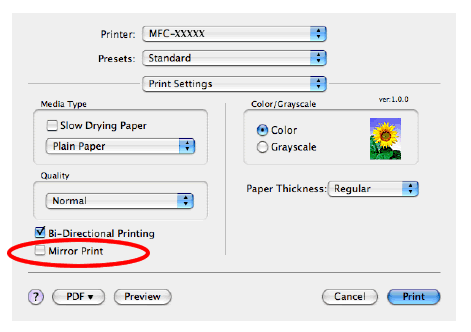
If the problem still persists:
- Run the "Printer Setup Utility "(from the Macintosh HD/Applications/Utilities/Printer Setup Utility folder), then choose the printer you want to remove and remove it by clicking the "Delete" button.
- Install the latest drivers from the "Downloads" section.
- In the Printer Setup Utility, click the Add button and click on your model machine.
- Click on the BrotherInk driver in the section called "Print Using" and chose the Brother folder and select your model.
- Click Add.
DCP-130C, DCP-330C, DCP-540CN, MFC-240C, MFC-5460CN
Если вам потребуется дополнительная помощь, обратитесь в службу поддержки Brother:
Отзывы о материалах
Чтобы помочь нам улучшить поддержку пользователей, просим вас поделиться своим мнением, ответив на вопросы ниже.
Шаг 1. Насколько помогла вам информация, представленная на этой странице?
Шаг 2. Есть ли у вас какие-либо дополнительные комментарии?
Обратите внимание, что эта форма используется только для отправки отзывов.