MFC-L3770CDW
Часто задаваемые вопросы и устранение неполадок |

MFC-L3770CDW
Дата: 22.11.2018 Номер: faq00000312_031
Toner scatter or toner stain
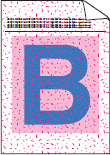
Check the following points to resolve the issue:
- Check the machine's environment. Conditions such as high humidity and high temperatures may cause this print quality problem.
-
Identify the color causing the problem and put in a new toner cartridge.
To identify the color of the toner cartridge and replace toner cartridge, follow the steps below:- Click here to print the chart. [345KB/ PDF]
- Compare your printed document with the printed chart to identify the color causing the problem.
- Replace the toner cartridge of the color. Click here to see the details of how to replace the toner cartridge.
- Install in a new drum unit. Click here to see the details of how to replace the drum unit.
DCP-L3550CDW, DCP-L8410CDW, HL-L3230CDW, HL-L8250CDN, HL-L8260CDW, HL-L9200CDWT, HL-L9310CDW(T), MFC-L3770CDW, MFC-L8650CDW, MFC-L8690CDW, MFC-L9550CDW(T), MFC-L9570CDW(T)
Если вам потребуется дополнительная помощь, обратитесь в службу поддержки Brother:
Отзывы о материалах
Чтобы помочь нам улучшить поддержку пользователей, просим вас поделиться своим мнением, ответив на вопросы ниже.
Шаг 1. Насколько помогла вам информация, представленная на этой странице?
Шаг 2. Есть ли у вас какие-либо дополнительные комментарии?
Обратите внимание, что эта форма используется только для отправки отзывов.