VC-500W
Întrebări frecvente şi depanare |

VC-500W
Dată: 03/12/2021 ID: faqp00100337_000
How do I cut the printed paper?
> Cutting the paper manually (Windows/Mac/Mobile)
> Cutting the paper automatically (Mobile Only)
Cutting the paper manually (Windows/Mac/Mobile)
- When a print is completed, the Swipe-To-Cut panel lights will blink left to right.
-
Swipe your finger across the panel to cut the print.
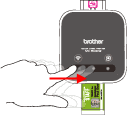
- The Swipe-To-Cut panel turns off when cutting is complete.
Cutting the paper automatically (Mobile Only)
Be sure to remove the printed paper if you print with Auto Full Cut. When previously printed paper remains in the print output slot, paper cannot be properly ejected.
Configuring settings using your mobile device:
Color Label Editor: Select [Settings] - [Batch Print Cut Mode] - [Auto Full Cut].
Color Label Editor 2: The Auto cut function is On at default setting.
VC-500W
Dacă aveţi nevoie de asistenţă suplimentară, vă rugăm să contactaţi serviciul de asistenţă clienţi Brother:
Spuneţi-vă părerea despre conţinutul furnizat
Vă rugăm să ţineţi cont de faptul că acest formular este folosit numai pentru feedback.